- product-recommendation
- privacy

I migrated my email away from Gmail a little over 10 years ago. I gave running my own email server a go. It went okay, but within a year, I got sick of dealing with upgrades, undelivered mail, and my mail being marked as spam. So, I made the switch to FastMail. My first invoice was in December of 2014. I have been a satisfied customer ever since.
FastMail is always reliable, has a “good enough” interface, and costs less than a dollar a day. They do not introduce a ton of features, which I actually consider a feature. But a while ago, they added Masked Emails to their feature list. This is a killer feature for me.
Masked Emails are not a new feature. Apple introduced Hide My Email in iOS 15, and I am sure it existed before Apple. The main idea is that you can create a new and unique email address to give to anyone at any time. That new email address is directed to your main Inbox just like your primary emails.
What makes FastMail’s version interesting to me is that they allow you to bring your own domain. Their default version generates emails with a fastmail owned domain. But with a bit of effort, you can use any domain you own. So, for example, on this site, I have the email address gritty.frog3468@cafm.me listed as my “indieweb” email. This is the only place I plan on using that email. If someone emails me at that address, it goes to my main Inbox and is labeled however I want, in this case, “rel-me”. If that address starts accumulating spam, it is easy enough to swap it out with a new address.
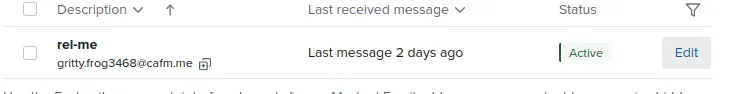
Since I started using Masked Emails, I use them almost everywhere. Anytime I sign up for a new service, I use a new masked email, and often when updating accounts, I will change my old email address to a new masked email. I even use masked emails when setting up services I host myself.
There are multiple ways to generate a masked email. I use three:
- You can use FastMail’s interface; it is a bit of a chore, though easier on mobile.
- I use 1Password, and they have an integration and can generate an email and store it in the login automatically, which is slick.
- Use the API.
The API use case is something I started using because I was sick of trying to tell people my email address in person. I use either an address which includes my full name, or a short email with the .cafm.me domain. I have found that if you do not use Gmail, Yahoo, or Apple, people tend to be confused.
The other problem is that when I had to give an email out in person, it was never a masked email, defeating the purpose of using masked emails.
To solve this, I built a little website. It allows me to put in a description, click generate, and get a masked email. This is much faster than the FastMail interface, plus I have the email displayed at a size large enough that I can just show someone my phone instead of telling them the address. It makes their life easier and streamlines mine.
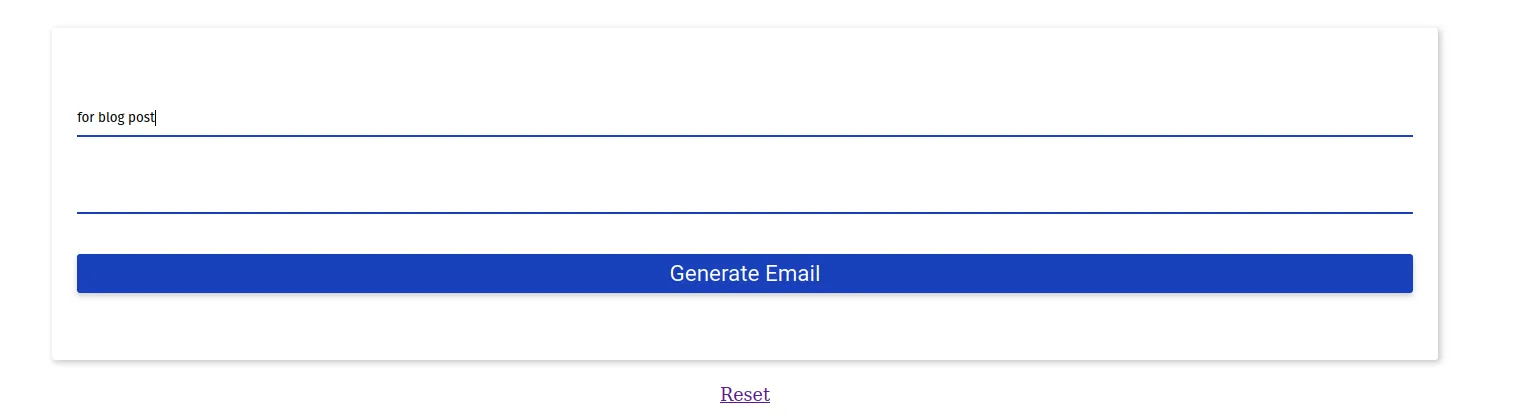
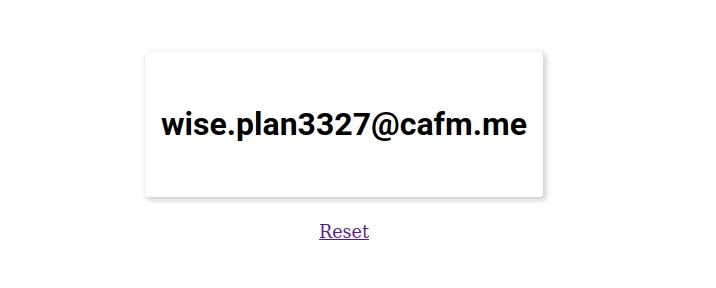
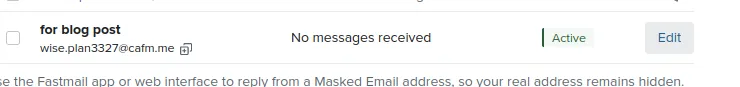
There are several benefits to using masked emails. Here are the three I enjoy:
- You know when someone has sold, given away, or had your email address stolen. If you give your email to your local medical provider and a year later get emails from another party with that address, you know they are the root cause and can decide what to do about it.
- If the unsubscribe button does not work, you can just turn off that masked email, either block it and send them directly to trash, or delete it and have it bounce.
- Annoying form validation that might have blocked + addresses have no way of rejecting your masked email since it is no different from other email addresses.
- Email addresses are short and sometimes hilarious.
You could do a lot more with them with filters and rules, but I tend to keep my email flow simple.
If the Fastmail team is reading this, I do have one request, allow me to quickly manage the masked email of the message I have opened in the web interface. Having a block or delete feature right there would be super useful when I get a new email from a newsletter I have unsubscribed from.